- Lorem ipsum dolor sit amet
- Morbi rhoncus diam quis augue
- Proin non finibus diam
- Pellentesque varius
- Vivamus quis leo
- Donec ut elit maximus
- Szczegóły
- Super User
- Kategoria: JM-Sample-Data
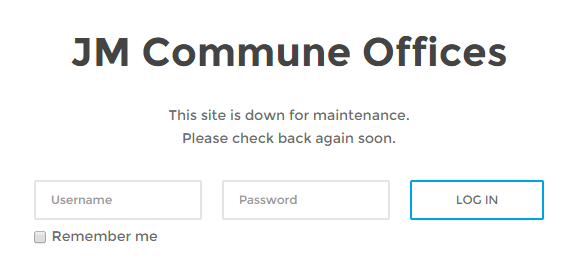
There is a possibility to disable access to the front of your site.
How to enable the offline page?
Step 1: Go to "System -> Global Configuration -> Site".
Step 2: Click on "Yes" for "Site Offline" option.
Step 3: Fill in a text for "Offline Message" to give your visitors some explanation about why your website is unavailable.
Step 4: Click on "Save" to save your settings.
How to customize the offline page?
You need to edit the following file: /templates/jm-template/offline.php
- Szczegóły
- Super User
- Kategoria: JM-Sample-Data
Lorem ipsum dolor sit amet, consectetur adipiscing elit. Nullam lectus neque, porta at turpis at, laoreet vehicula neque. Phasellus sed egestas ex. Donec et condimentum ipsum. Integer vestibulum feugiat tincidunt. Class aptent taciti sociosqu ad litora torquent per conubia nostra, per inceptos himenaeos.
Duis odio purus, mattis quis purus nec.
- Szczegóły
- Super User
- Kategoria: JM-Sample-Data
- Lorem ipsum dolor sit amet
- Morbi rhoncus diam quis augue
- Proin non finibus diam
- Pellentesque varius
- Vivamus quis leo
- Donec ut elit maximus
- Lorem ipsum dolor sit amet
- Morbi rhoncus diam quis augue
- Proin non finibus diam
- Pellentesque varius
- Vivamus quis leo
- Donec ut elit maximus
Strona 3 z 4



